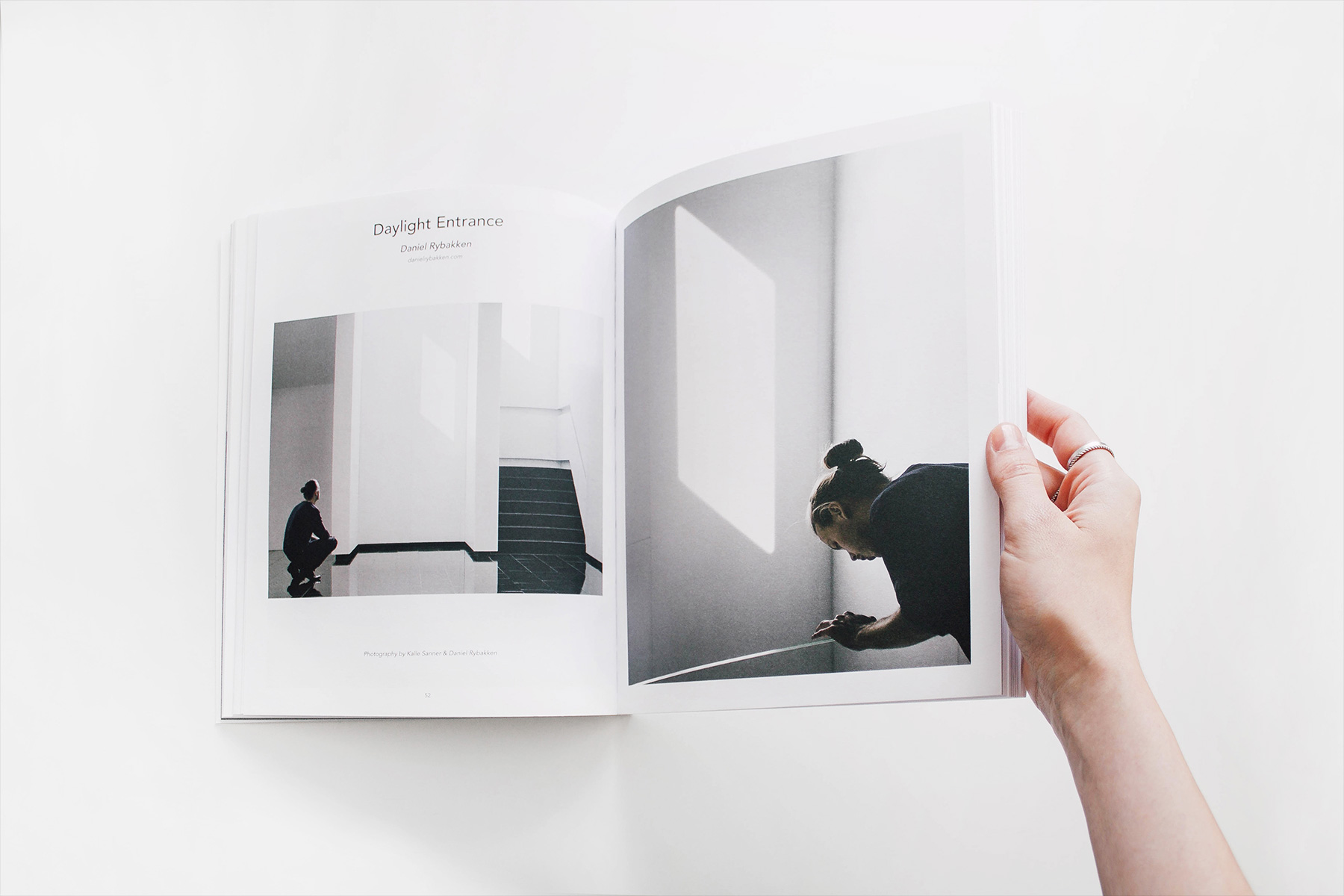Academic Project Page Template
AAAA'24
Abstract
This is a versatile template designed to satisfy your research project page needs, all while harnessing the power of 🎨UIKit and ⚛ React. Built on the foundations of simplicity and flexibility, this template allows you to focus on expressing your ideas without the hassle of directly handling CSS—thanks to customizable SASS variables. With markdown as your canvas and for precise equations, crafting clear and engaging project page becomes effortless. Whether you're unraveling complex theories or presenting your findings, this template aims to support your scholarly endeavors with grace and ease. Need to edit HTML directly? Fear not! In addition to markdown, you can also directly write HTML with ease. Feel empowered to craft your content exactly as you envision it, whether through markdown's simplicity or the precision of HTML.
Video
Media examples
Mediafile Path
Files in public/ can be referenced directly: <img src="001.jpg" />
UIKit Components
This template supports all UIKit components. To check available components, refer to the UIKit documentation. Slideshow example
Grid system example



Video and Slider component example
Image-Comparison-Slider example

Markdown examples
Here's our demo text showcasing the power of markdown and KaTeX integration! Markdown allows you to easily format text using simple syntax.
- bold
- italic
inline code.
You can also create headings of various levels:
Heading Level 1
Heading Level 2
Heading Level 3
Heading Level 4
Markdown allows you to create tables like the following:
Fictitious AI Benchmark Results
| Model Name | Accuracy (%) ⬆️ | Inference Time (ms) ⬇️ |
|---|---|---|
| TransGPT-XT | 96.3 | |
| GigaBERT Prime | 94.7 | 9.5 |
| MegaLSTM-Pro | 92.5 | 10.1 |
| UltraTransformer | 97.1 | 7.8 |
| QuantumDNN-ALPHA | 95.8 | 8.5 |
Of course, you can also directly write tables in HTML if needed. For more details, refer to the UIKit Table documentation.
| Model Name | Accuracy (%) | Inference Time (ms) | Memory Usage (MB) | Training Time (hours) |
|---|---|---|---|---|
| TransGPT-XT GigaBERT Prime | 96.3 94.7 | 8.2 9.5 | 1200 1100 | 36 48 |
| MegaLSTM-Pro UltraTransformer | 92.5 97.1 | 10.1 7.8 | 1050 1300 | 56 42 |
| QuantumDNN-ALPHA | 95.8 | 8.5 | 1250 | 50 |
Codeblock examples
Code blocks are automatically highlighted by highlight.js. To change the theme, import a preferred .css.
// src/components/body.jsx
import { markedHighlight } from "marked-highlight";
import hljs from 'highlight.js';
//import 'highlight.js/styles/base16/gruvbox-dark-hard.css';
import 'highlight.js/styles/base16/github.css';
const renderer = new marked.Renderer();
renderer.code = (code, language) => {
return `<pre class="hljs"><code class="hljs language-${language}">${code}</code></pre>`
}KaTeX examples
enables you to write mathematical expressions beautifully within your text (e.g. , , ). KaTeX supports a wide range of mathematical symbols and equations, ensuring your technical content is both clear and visually appealing. With markdown for text formatting and KaTeX for mathematical expressions, our template empowers you to communicate complex ideas effectively. Whether you're writing a scientific paper or a technical blog post, harnessing these tools will elevate your content and engage your readers.
Color Palette
To customize the theme, edit UIkit variables in theme.scss. Material Design colors are available as variables (e.g. $clr-blue-50 ). For the full set of colors, please visit Material Design Color System.
| 50 | 100 | 200 | 300 | 400 | 500 |
|---|---|---|---|---|---|
| $clr-red-50 | $clr-red-100 | $clr-red-200 | $clr-red-300 | $clr-red-400 | $clr-red-500 |
| $clr-pink-50 | $clr-pink-100 | $clr-pink-200 | $clr-pink-300 | $clr-pink-400 | $clr-pink-500 |
| $clr-indigo-50 | $clr-indigo-100 | $clr-indigo-200 | $clr-indigo-300 | $clr-indigo-400 | $clr-indigo-500 |
| $clr-cyan-50 | $clr-cyan-100 | $clr-cyan-200 | $clr-cyan-300 | $clr-cyan-400 | $clr-cyan-500 |
| $clr-teal-50 | $clr-teal-100 | $clr-teal-200 | $clr-teal-300 | $clr-teal-400 | $clr-teal-500 |
| $clr-amber-50 | $clr-amber-100 | $clr-amber-200 | $clr-amber-300 | $clr-amber-400 | $clr-amber-500 |
| $clr-lime-50 | $clr-lime-100 | $clr-lime-200 | $clr-lime-300 | $clr-lime-400 | $clr-lime-500 |
| $clr-grey-50 | $clr-grey-100 | $clr-grey-200 | $clr-grey-300 | $clr-grey-400 | $clr-grey-500 |
License
This template is provided under the Attribution-ShareAlike 4.0 International (CC BY-SA 4.0) license. You are free to use and modify the code in your project as long as you include a link to this GitHub repository in your footer.
Citation
@article{doe2024superai,
author = {Jane Doe and John Smith},
title = {Unleashing the Power of Super AI: Transforming the Future of Technology},
journal = {Journal of Superintelligent Systems},
year = {2024},
volume = {99},
number = {1},
pages = {1-42},
month = {January},
keywords = {Super AI, Machine Learning, Artificial Intelligence, Technological Innovation},
doi = {10.9999/jsis.2024.001},
url = {https://www.example.com/superai-article},
note = {This paper sets the benchmark for future AI research and applications.}
}
powered by Academic Project Page Template